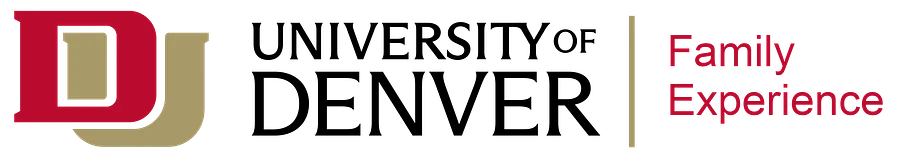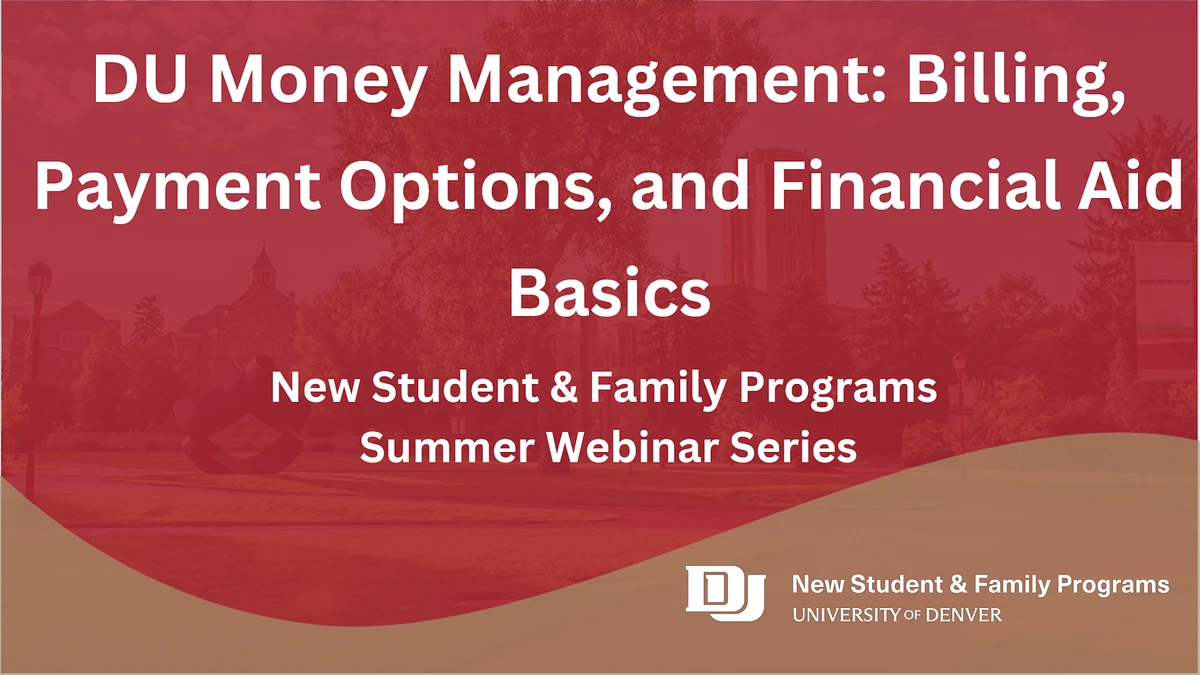This week's webinar partnered with our colleagues in Financial Aid and the Office of Student Billing to talk all things money. The biggest reminders were to ensure your student has released their billing records to you to ensure the office of student billing can answer your questions. Visit the FERPA webpage and scroll to "How to Release Your Records." Note, this will need to be done through your student's DU login.
You can watch the recording here and find the slide deck attached to this post.
Financial Aid Resources:
Phone: 303-871-4020
Email: finaid@du.edu
Office Hours: M, T, W, F: 8am-4:00pm Th: 12:00pm-4:00pm
Helpful Financial Aid Webpages:
Office of Student Billing:
Formerly knows as the Bursar's Office - this re-branding has just taken effect this spring and you may see "Bursar" on resources from previous school years
Phone: 303-871-4944
Email: studentbilling@du.edu
Office Hours: Monday – Friday 8:30am – 4:30pm (Closed 12pm – 1pm for Lunch)
Reminder to include your student's ID number, or 87 number, on all checks and wiring.
Authorized User Set-Up:
Students can sign up to give others (parents, employers, etc.) the ability to access their tuition account information. Authorized users can view account balances and make payments. Students also have the option to give Authorized Users access to their bills and payment history.
- Login to DUPay
- Select the Authorized Users tab under My Account
- Click Add Authorized User
- Enter the email address of the authorized user and select the permissions to allow
- Check the I agree box in the Agreement window
- Click Continue
- Two emails will be sent to the authorized user with instructions to complete setup. One email contains their username, the second email contains their password.
Helpful Billing Webpages:
- How to Make a Payment (broken out by payment type)
- Understand your Bill